Amilia
Acodei now provides a connector from Amilia directly to QuickBooks to help organizations automate and simplify their accounting flows.
Signing up
To sign up for the Amilia-QuickBooks Online integration, visit https://app.acodei.com/ and sign up for an Acodei account. Then, visit https://quickbooks-stripe.acodei.com/amilia-onboarding to get started with the Amilia-specific onboarding process.
Acodei offers a free 14-day trial for Amilia integration users. After connecting your QuickBooks and Amilia accounts, you will be asked to enter your billing information and start the trial. The trial also includes 30 days of historical data which you can use to test the integration.
The 14-day free trial and historical data are only offered once per QuickBooks company.
Connection and Authentication
To connect your Amilia account, we require your Amilia username, password, and organization ID.
Organization ID can be found by logging into Amilia, and pulling the ID from the URL. For example, if your admin account URL looks like this:
https://www.amilia.com/account/{orgID}/Dashboard
Where, the digits from {orgID} are what you want to enter as your Organization ID in Acodei.
You can also select your timezone preference from this page, which should align with your Amilia account.
Account Mapping
Acodei will generate a daily journal entry to aggregate and display all transactional data according to your mapping.
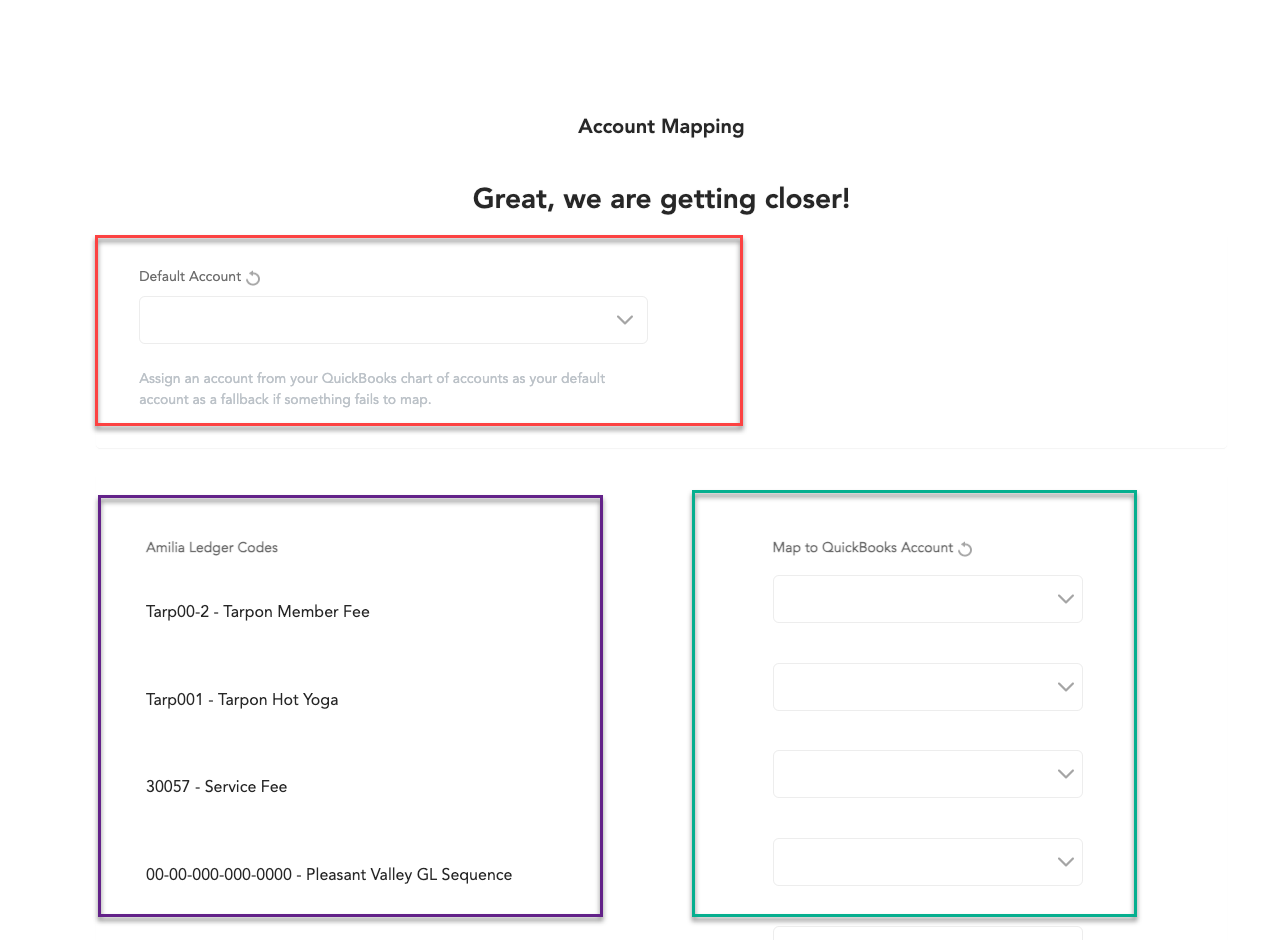
The account mapping screen has three sections:
-
Default Account:
- This account is used as a catch-all account in case there is a ledger code from Amilia that does not have a corresponding QuickBooks account. There is a default account for Revenue, Liability, and Asset types.
-
Amilia Ledger Codes:
- These codes are pulled in directly from Amilia and correspond to the accounts you configure inside your Amilia account
-
Map to QuickBooks Account:
- Use these fields to map the corresponding ledger code to a QuickBooks account from your chart of accounts.
Daily Sync
On a daily basis at midnight, according to your timezone setting, Acodei will generate a journal entry which aggregates all revenue and shows debits and credits in QuickBooks in alignment with what you see in Amilia.
Historical Data
When you begin your free trial, you are granted 30 days of historical data to pull in your data and test. Additional days and months are available at $20/month or prorated for individual days. You can pull additional data on the Data Feed tab.