Duplicate Data Protection
Although rare, the QuickBooks API occasionally generates duplicates of sales receipts or other documents. While Acodei has taken extensive measures within our code to address this issue, the possibility of duplicates still exists. To help you manage potential duplicates, Acodei developed a tool called Advanced Duplicate Protection.
Advanced Duplicate Protection
This feature adds a unique identifier to each sales receipt, preventing duplication. To activate this option, follow these steps:
-
Login to your Acodei Dashboard.
-
Go to the Account Mapping module.
-
Navigate to the Advanced Duplicate Protection section and select Yes to enable it, as shown below:
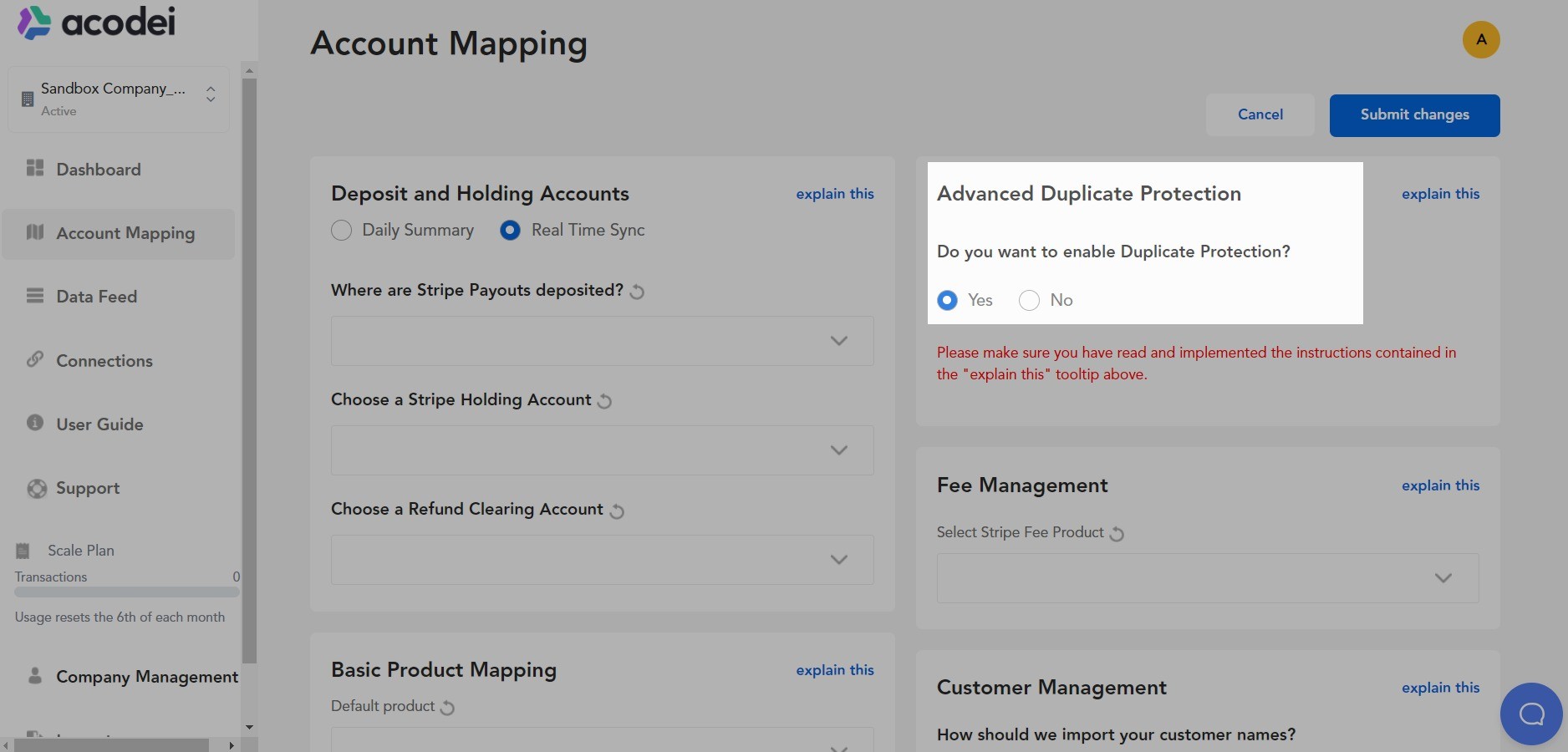
Before clicking Yes, log in to QuickBooks and go to Account & Settings > Sales. There, activate the line that says Custom Transaction Numbers.