Matching Payouts to the Bank Feed
After connecting your bank to QuickBooks Online, you'll observe bank data imported directly or receive periodic CSV imports containing your bank transactions. Whenever a Stripe Payout is initiated, you'll notice it reflected in your bank feed.
Acodei generates Deposits or Transfers according to your preferences. These Deposits and Transfers align with the amounts of Stripe Payouts and the figures on your Bank Feed.
Do not match a Sales Receipt on your Bank Feed. A Bank Deposit automatically selects Sales Receipts. Only Deposits and Transfers should be matched.
If the amounts between the Bank Deposit created by Acodei and the Bank Feed entry from your bank match, you're ready to click "Match." For further troubleshooting or reconciliation options, please refer to the details below.
The following figures present samples of matching transactions:
Using Undeposited Funds as your Stripe Holding Account:
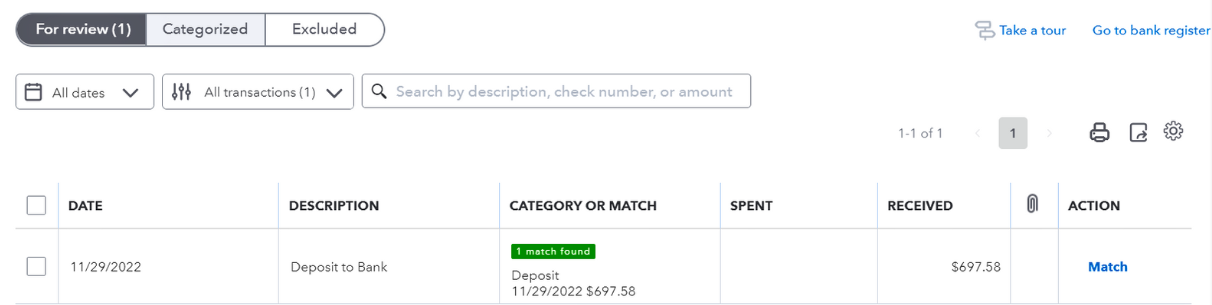
Not using Undeposited Funds as your Stripe Holding Account:
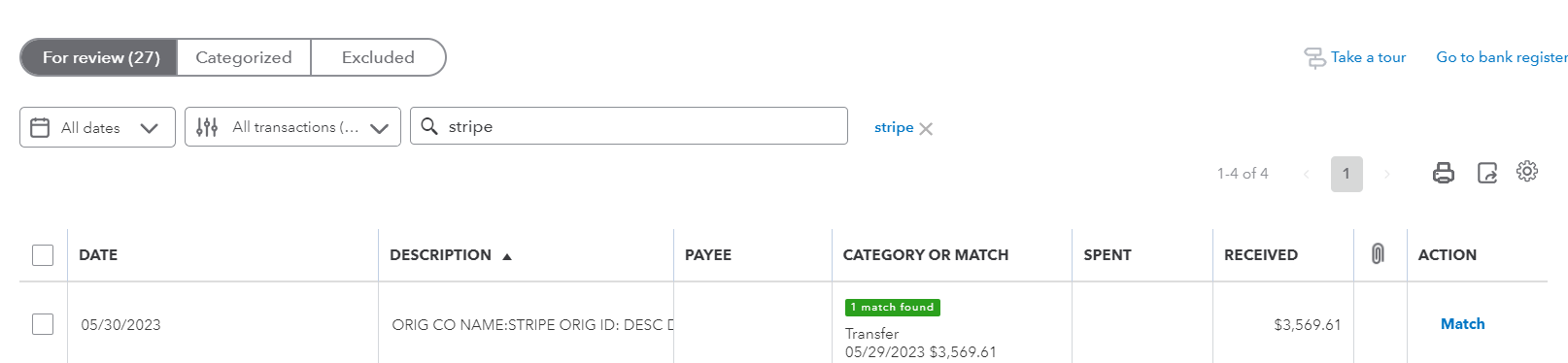
Resolving when you don't have a "Match"
When you don't have a "Match", please follow the steps below:
-
Check the Data Feed on Acodei at https://quickbooks-stripe.acodei.com/data?type=payouts. Are you getting a specific error? If so, try to follow the prompts to address the error. Use the Stripe Payouts not Syncing and Mismatches page to help address specific errors.
-
If you stillneed help figuring out why you don't have a match, message support through your Support page inside the app or via email at support@acodei.com.
How to reconcile your payouts further
If you’re using Undeposited Funds as your Holding account, please check the Reconciliation of an Asset Account page. If you’re using a different asset account as your Holding account, reference the Reconciliation of Undeposited Funds page.