Stripe Climate
Stripe Climate is a program by Stripe that enables businesses to combat climate change by investing in renewable energy projects and offsetting their carbon emissions. It allows companies to calculate their carbon footprint and support initiatives that reduce greenhouse gas emissions. Stripe Climate helps businesses take action against climate change by funding projects that lower their environmental impact. Acodei supports Stripe Climate.
This page provides the steps to add Stripe Climate to Acodei.
-
Create a product for Stripe Climate: First, you must create a product (for use in invoices and sales receipts). You will likely want to link this product to an expense account.
-
Add the product to Balance Transaction Mapping: Once we detect Stripe Climate or any other uncommon transaction type on your account, you will be able to map Contribution (Stripe Climate), as presented in the following image. This page is accessed on the Account Mapping Page under Balance Transaction Mapping (if this isn’t showing, click on Customize in the top right and toggle Balance Transaction Mapping on).
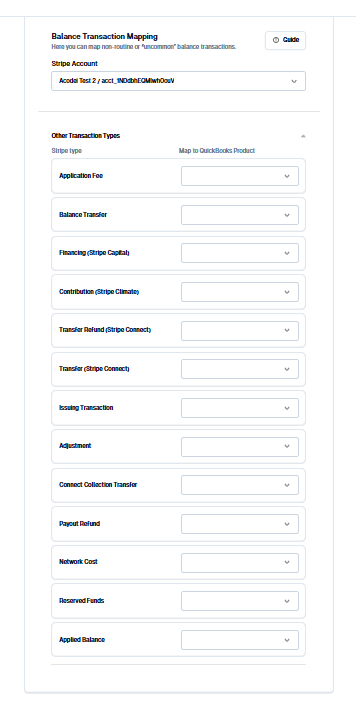
Save your changes: Save your changes, and Acodei will then process climate transactions based on your preferences on the daily balance summary or upon payout. Check your liability account to ensure the balance is changing correctly.
Fixing an unsynced payout
Once you have followed the steps above, you can visit the Payouts tab in the Data Feed. If a payout is not synced because of a Stripe Climate error, you can resync the Deposit.